One37 Business Studio Setup
One37 works with IBM Cloud Kubernetes Service (IKS) on IBM Cloud. The installation is done through the IBM Cloud Catalog.
We have a One37 Business Studio item listed in the IBM Cloud Catalog:
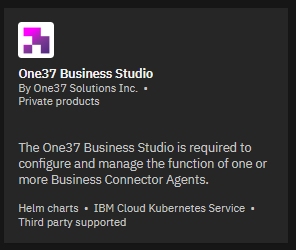
Pre-requisites
- You need to have an IBM Cloud account.
If you don't have one, you can create one for free here - You need to have an IBM Cloud Kubernetes Service (IKS) cluster.
If you don't have one, you can create one for free here.
Installation
Navigate to the One37 Business Studio page in the IBM Cloud Catalog, provide your clusters details and agree to the terms and conditions and click on the Install button.
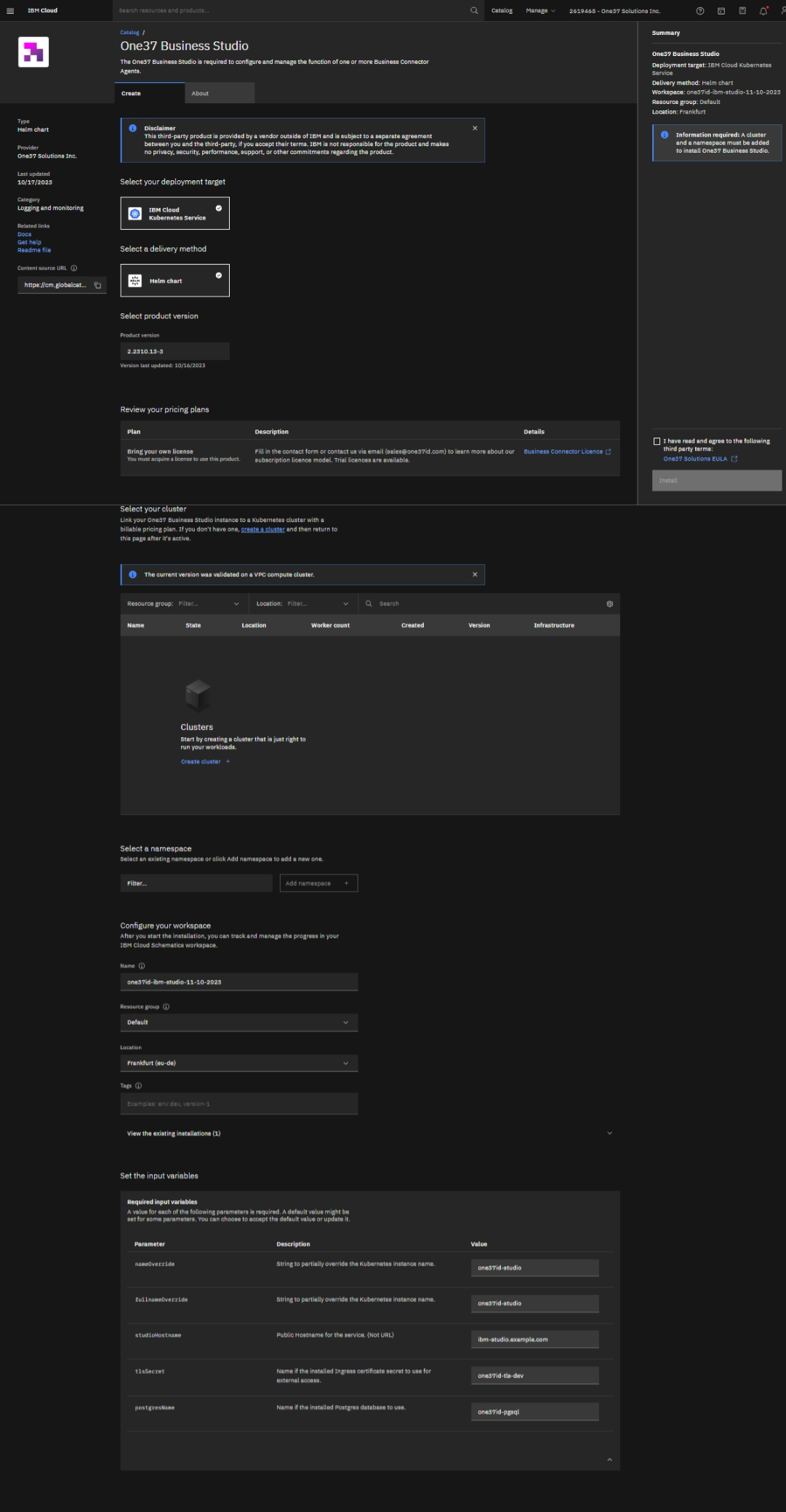
Required Chart Parameters
Provide the required values for the parameters listed above.
nameOverrideandfullnameOverrideare the names of the Business Studio deployment and service. These can be left as is if this is the only Business Studio instance you will be deploying to this cluster.
studioHostnameis the hostname that will be used to access the Business Studio. This sample must be replaced with a valid hostname that resolves to the Business Studio Ingress IP address.
postgresNameMUST be provided if you changed the default values during those component setups.
tlsSecretIn order to secure access to the Business Studio, you will need to provide the name of the TLS certificate secret that you have previously created in your cluster. Please refer to the IBM Cloud documentation for more information on how to create a TLS certificate secret.