Runtime Configuration
Understanding Runtime Configuration
Runtime configuration pertains to the set of parameters and options that dictate the behaviour of a software application or system while it is actively running, often referred to as "runtime."
The Business Studio allows one to define the collection of runtime parameters in a versioned "package" that can be deployed to the Business Connector.
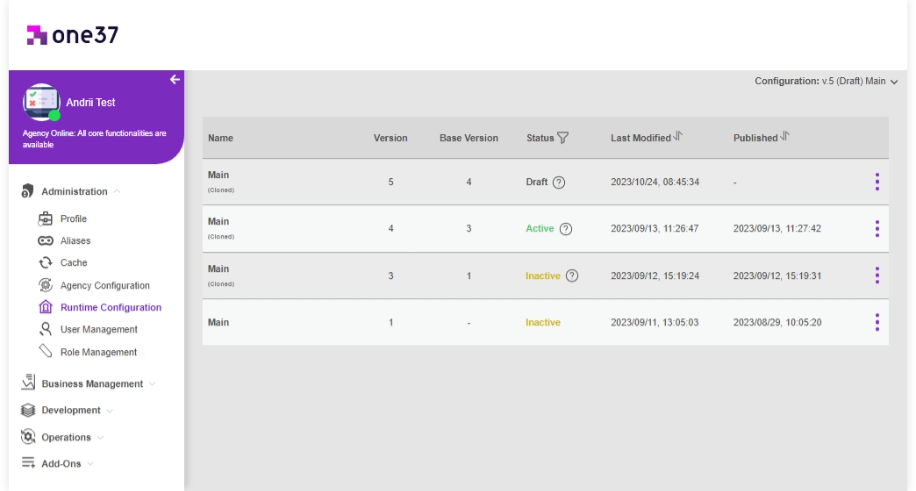
Accessing Runtime Configuration Page
To access the "Runtime Configuration" page, please follow these steps:
- Navigate to the "Administration" section.
- Locate and select "Runtime Configuration," which is listed as the fifth page under the "Administration" tab.
Configuration Table
On this page, you will find a table of configurations with the following information:
- Config Name: The name of the configuration.
- Version: The version of the configuration.
- Base Version: If applicable, the version from which the current configuration was cloned. Notably, a base version does not exist if the configuration is not cloned.
- Status: The status of the configuration, which can be one of the following: "Active," "Inactive," or "Draft."
- Last Modified Date: The date when the configuration was last modified.
- Published Date: The date when the configuration was last published.
Configuration Status
Runtime configurations can have one of the following statuses:
- Draft: A draft configuration is created when you modify an existing configuration and save the changes. This allows you to make adjustments to the configuration without affecting the current active configuration.
- Active: An active configuration is a draft configuration that has been activated. Once activated, the changes in the draft configuration become the current configuration that the system utilizes.
- Inactive: An inactive configuration is a previously active configuration that has been deactivated. This configuration is no longer in use by the system but can be reactivated if necessary.
Loading or Clone a Configuration
Loading, or Cloning a configuration for editing, is performed by selecting the 3-dot menu on a config row. Once loaded it will appear in the quick access menu located at the top right of the page.
Quick Access Menu
The quick access menu not only allows you to switch configurations but also provides the option to publish the configuration in different environments:
- Stage: Publishes data to the staging environment.
- Production: Publishes data to the production environment.
- All Areas: Publishes data to all designated areas.